Create Buyer Profile
Are you ready to get your hands on some amazing products from your local markets? Here's how to set up a buyers' profile on Saleko:

Step 1a: Desktop Users - Start your journey by Clicking the 'Get Started' button button on Saleko's homepage. Once you're there, hit 'Sign Up' and we're ready to roll.
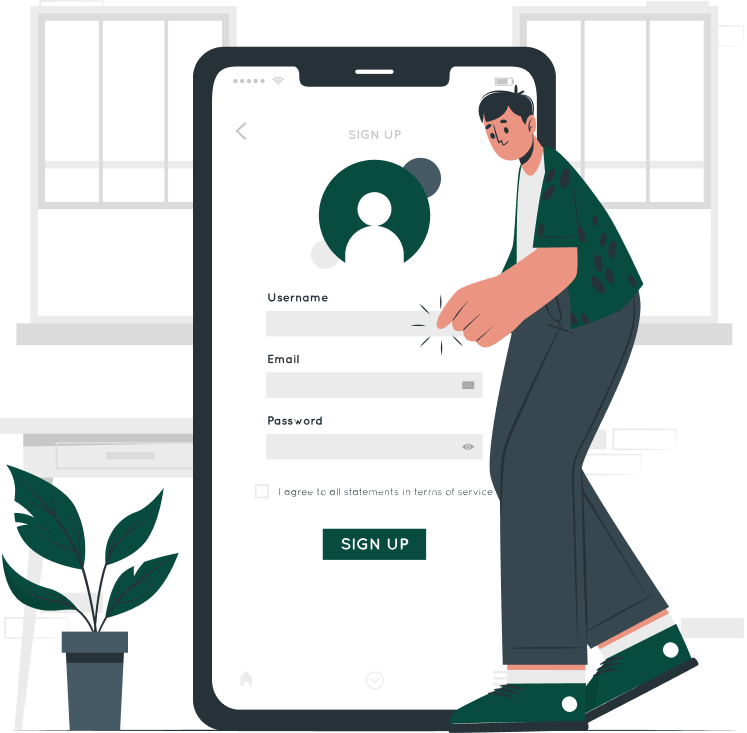
Step 1b: Mobile Users-Simply tap the menu icon on the left, then chose the option 'create an account'. Let's go!
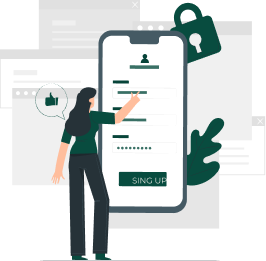
Step 2: Fill out your info - We'll need some basic information from you to create your account. Don't worry, we won't ask for anything too personal!

Step 3: Verify your credentials - We'll send a verification link to the email address associated with your account. Please check your inbox and click on the link to verify your account.

Step 4: Let's get shopping - You're in! Start browsing through our amazing selection of products and adding your favourites to your cart. We've got everything from fashion to electronics to home decor, so you're bound to find something you love.
By signing up on Saleko, you'll be able to enjoy a variety of benefits, including the ability to negotiate prices with our merchants on Saleko, access to special deals and promotions, the ability to track your order history, and the convenience of shopping online from the comfort of your own home.